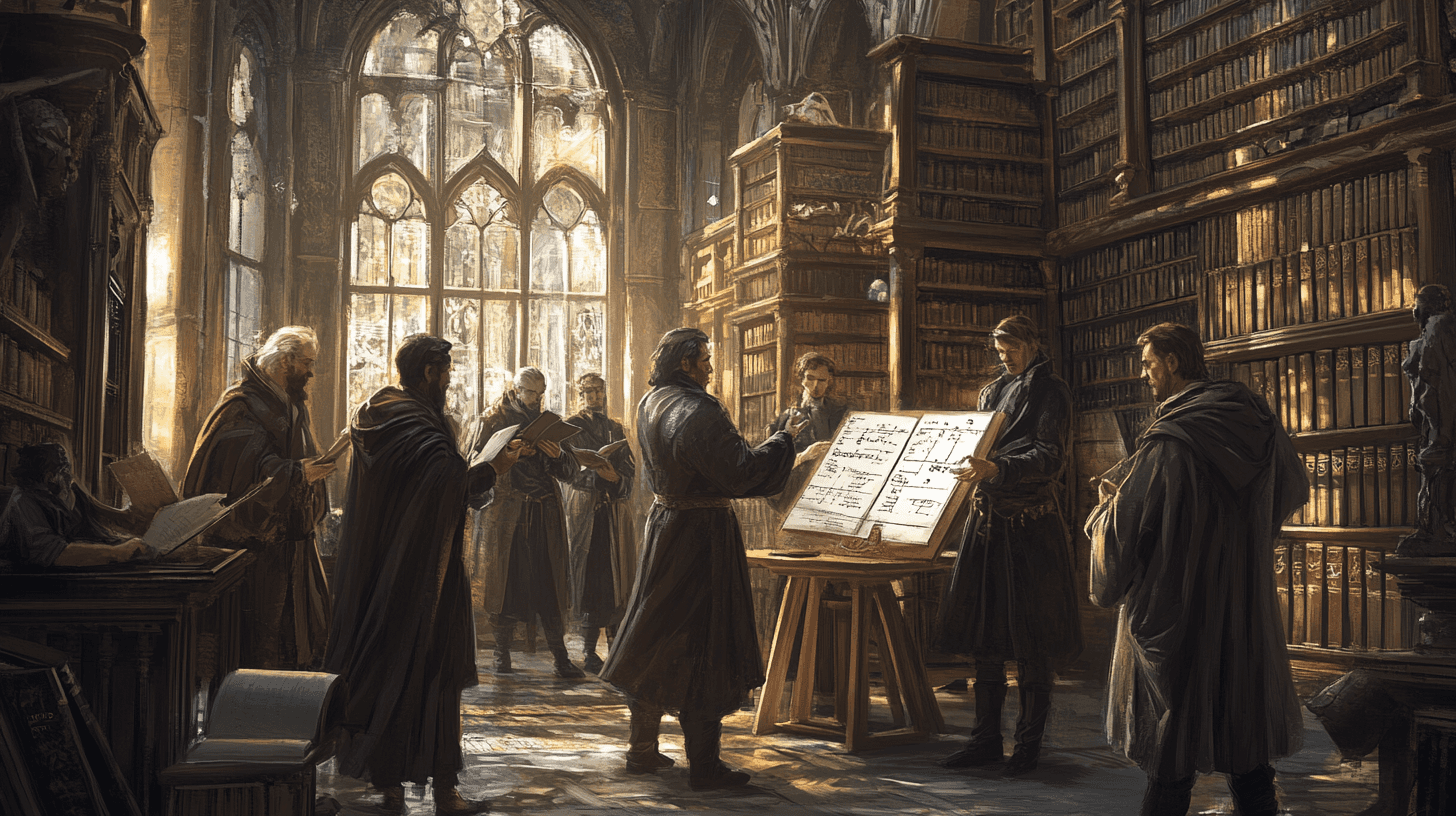Hick's Law in UX Design: A Complete Guide to Faster Decision-Making
Nov 8, 2024
Ever caught yourself staring at a menu for what feels like hours, unable to decide between dozens of tempting options? This everyday frustration perfectly illustrates Hick's Law, a fascinating principle that explains why more choices often lead to slower decisions.
In the world of UX design, understanding Hick's Law isn't just about reducing options—it’s about crafting experiences that feel effortless and intuitive. From Netflix's recommendation system to Amazon's one-click ordering, smart designers are leveraging this principle to create interfaces that help users make decisions with confidence and speed.
Understanding Hick's Law
Have you ever stood in front of your Netflix queue, paralyzed by the sheer number of viewing options? That’s Hick's Law in action. This fundamental principle of user experience design tells us something we intuitively know but often forget: the more choices we have, the longer it takes to make a decision.
At its core, Hick's Law is expressed through an elegant formula: RT = a + b log2(n), where RT represents response time and 'n' is the number of choices available. Don’t worry if math isn’t your thing—the key takeaway is simple: decision time increases as options multiply.
Think about your favorite restaurant's menu. A cozy diner with five signature dishes lets you order quickly, while that trendy spot with a 20-page menu might keep you deliberating through your second basket of bread. The same principle applies to digital interfaces—just look at Google's simple homepage compared to a cluttered news website.
This cognitive principle is everywhere in our daily lives. TV remotes with fifty buttons often lead to frustration, while streaming services like Netflix (despite their vast libraries) succeed by breaking down complex tasks into manageable categories. Digital platforms like Slack have mastered this by using progressive onboarding—introducing features gradually rather than overwhelming users with everything at once.
The challenge for UX designers? Finding that sweet spot between empowering users with choices and avoiding the dreaded analysis paralysis that comes with too many options.
Reducing Options for Time-Critical Tasks
When seconds count, too many choices can be paralyzing. That’s why streamlining complex processes is crucial for time-sensitive activities. Emergency exit signs, for example, don’t give you multiple route options—they point directly to safety. This same principle should guide digital interfaces where speed matters.
Consider navigation menus: while your site might have dozens of pages, the top-level menu should focus on the essential paths. Amazon's "Buy Now" button next to the "Add to Cart" option is a perfect example—it reduces friction for users who want to complete their purchase immediately.
E-commerce checkout processes have evolved with Hick's Law in mind. Instead of overwhelming users with multiple shipping options and payment methods all at once, modern checkout flows break these decisions into steps. PayPal's express checkout simplifies the process to a quick login confirmation.
The goal is not to eliminate options entirely but to present them strategically. Complex tasks become manageable when broken into smaller, focused decisions, speeding up task completion and boosting user satisfaction.
Breaking Down Complex Processes into Smaller Steps
Users often feel overwhelmed when faced with complex tasks. The solution? Breaking tasks into manageable steps. Modern e-commerce sites excel at this by guiding users through phases—shipping information, billing details, and order review—rather than presenting one massive form.
This step-by-step approach reduces cognitive load. With clear visual hierarchies and breadcrumb navigation, users always know their progress and what comes next. Progressive disclosure prevents overload, revealing information only when it’s relevant.
For forms, displaying a few fields initially and expanding based on user input makes the process feel less daunting and reduces error rates. Visual cues and color-coding further simplify navigation, helping users focus on their current task.
Highlighting Recommended Options
Ever notice how Netflix seems to know exactly what to recommend? By highlighting recommended options, platforms reduce decision fatigue and guide users to optimal choices.
When users face too many equal options, they may freeze—a phenomenon known as choice paralysis. Effective interfaces use visual hierarchy to emphasize preferred choices. For example, many services highlight their “most popular” plans to help undecided users.
By strategically placing recommended options, using visual cues, and implementing smart defaults, interfaces guide users while maintaining freedom of choice.
Minimizing Cognitive Load
Too much information can overwhelm users, leading to poor experiences. The secret? Reducing cognitive overload. Grouping related items, breaking content into chunks, and using visual hierarchies help create a navigable interface.
Think of how streaming services categorize content by genre or how your smartphone organizes apps. Simplifying navigation menus and implementing progressive disclosure maintain focus on what matters most.
Analyzing User Behavior
Design isn’t just based on intuition—user behavior data provides invaluable insights. Analyzing click-through rates and time spent on pages reveals where users struggle, guiding interface improvements.
For example, ASOS used behavior data to simplify navigation and reduce cart abandonment. The Hustle newsletter improved conversions by narrowing choices to three subscription options.
Real-Life Examples and Case Studies
Companies like Userpilot and ASOS have seen success by applying Hick’s Law. Userpilot reduced user overwhelm with collapsible navigation, boosting engagement. ASOS’s smart filters enhanced product browsing, cutting cart abandonment by 15%.
These examples highlight how reducing cognitive load doesn’t mean sacrificing functionality—it means creating intuitive, enjoyable user experiences.
Practical Tips for Designers and Business Owners
Here’s how to apply Hick's Law effectively:
Simplify navigation with 5-7 key categories.
Use dropdown menus for secondary options.
Break forms into smaller sections with conditional logic.
Showcase only top products or services on the homepage.
Implement progressive disclosure and smart defaults.
Regularly test and refine based on analytics and user feedback.
The Future of Decision Design
As digital experiences evolve, Hick’s Law remains vital. Designers must balance simplicity with choice, creating adaptive interfaces that adjust to user needs and make decision-making seamless.
Thoughtful application of Hick’s Law leads to digital experiences that feel intuitive and empower users, proving that sometimes, less truly is more.