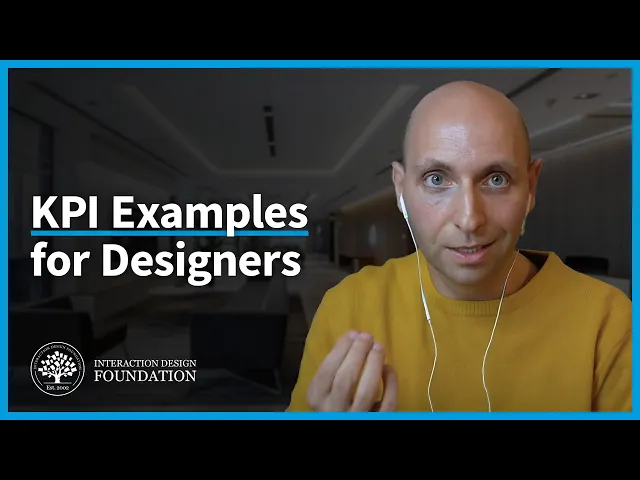
10 KPIs to Measure Graphic Design Performance
Sep 1, 2024
Discover the top 10 KPIs to measure graphic design performance, from design efficiency to brand perception. Learn how to use KPIs effectively and improve design processes.

Graphic design KPIs help evaluate and improve design processes, aligning creative work with business goals. Here are 10 key KPIs to measure design performance:
Design Efficiency
User Satisfaction
Design Revisions
Design Consistency
Conversion Rate
Accessibility Compliance
Task Success Rate
Design Impact on Business
Stakeholder Satisfaction
Brand Perception
KPI | Measures | Importance |
|---|---|---|
Design Efficiency | Work speed and quality | Faster work, more innovation time |
User Satisfaction | Design likability | Shows design effectiveness |
Design Revisions | Change frequency | Improves initial designs |
Design Consistency | Brand alignment | Enhances brand recognition |
Conversion Rate | Design effectiveness | Demonstrates business impact |
Accessibility Compliance | Inclusive design | Broadens user base |
Task Success Rate | User-friendliness | Confirms design functionality |
Design Impact on Business | ROI | Proves design value |
Stakeholder Satisfaction | Internal approval | Streamlines workflows |
Brand Perception | Public opinion | Indicates brand image strength |
This guide covers KPI definition, implementation, and problem-solving to help design teams improve performance and align with business objectives.
Related video from YouTube
What Are Graphic Design KPIs
Graphic Design Key Performance Indicators (KPIs) are numbers that show how well design work is doing. They help teams check if their designs are good and if they're helping the business.
Defining Graphic Design KPIs
Graphic Design KPIs are numbers that match what a business wants to do. They look at different parts of design work:
Part | What It Means | Example |
|---|---|---|
Speed | How fast work gets done | Time to finish a design |
Quality | How good the work is | Number of changes needed |
User Likes | If people like the design | How happy users are |
Business Help | How it helps the company | How many people buy after seeing the design |
These KPIs help teams know if they're doing a good job and getting better over time.
How KPIs Help Measure Performance
KPIs are useful for checking design work in these ways:
Fair Checking: KPIs use numbers, not just opinions, to see how good the work is.
Showing Value: Teams can use KPIs to show others how their work helps the company.
Smart Choices: KPIs give real info to help make better choices about work and money.
Getting Better: By looking at KPIs often, teams can find ways to do better work.
Matching Company Goals: Good KPIs make sure design work helps what the company wants to do.
Getting Ready to Use KPIs
Before using Key Performance Indicators (KPIs) for graphic designers, it's important to prepare well. This helps make sure your KPIs fit with what your company wants and give useful info about design work.
Setting Clear Goals
To measure graphic design work well, start by making clear goals for your design team. These goals should:
Fit with what your company wants to do
Be something you can measure and have a time limit
Look at both numbers and quality of design
For example, a clear goal could be "Make 20% more people use our website designs in the next three months."
Matching KPIs to Business Goals
After making clear goals, pick KPIs that match these goals. This makes sure your design work helps the company do well. Here's how to match KPIs to business goals:
What the Company Wants | KPI to Use |
|---|---|
More sales | How many people buy |
Better brand image | What people think about the brand |
Happier users | How happy users are |
Faster design work | How quick and good the work is |
By picking KPIs that match company goals, you show how design work helps the company.
Including Designers in KPI Selection
Getting your design team to help pick KPIs is important because:
Designers know their work well and can suggest good ways to measure it
When designers help choose KPIs, they're more likely to work hard on them
Designers can help set goals they can actually reach
To include designers:
Have meetings where everyone can suggest KPIs
Talk about how different KPIs affect their work and the company
Let designers share any worries about the KPIs you're thinking of using
10 Key KPIs for Graphic Design Performance
Here are 10 important ways to check how well graphic design work is doing:
1. Design Efficiency
This looks at how fast and well designers work. It checks:
How long it takes to finish designs
How many changes are needed
How smooth the design process is
Better efficiency means faster work and more time for new ideas.
2. User Satisfaction
This shows if people like the designs. Ways to check include:
Asking users what they think
Watching people use the designs
Seeing if users would tell others about it
Happy users mean the designs are good.
3. Design Revisions
This tracks how many changes are needed. It looks at:
Number of changes for each project
Time spent on changes
Reasons for changes
Understanding this helps make better designs from the start.
4. Design Consistency
This makes sure all designs look like they belong together. Check:
If designs follow brand rules
If colors, fonts, and pictures match
If designs look the same on different devices
Matching designs help people remember the brand.
5. Conversion Rate
This shows if designs make people do what you want. Use:
Tests to compare different designs
Checking where people stop using the design
Tracking goals in website tools
More conversions often mean better designs.
6. Accessibility Compliance
This makes sure everyone can use the designs. Look at:
If designs follow rules for all users
If colors are easy to see
If screen readers can understand the design
Making designs for everyone helps more people use them.
7. Task Success Rate
This checks if people can do what they need to with the design. Test by:
Watching people use the design
Mapping how people use it
Checking if people finish tasks
If people can use the design easily, it's working well.
8. Design Impact on Business
This shows how designs help the company. Track:
Money made from new designs
Cost to get new customers
How much customers spend over time
Showing how designs help the business is important.
9. Stakeholder Satisfaction
This makes sure people in the company like the designs. Get feedback by:
Talking to project managers often
Asking teams what they think
Looking at designs together
When everyone likes the designs, work goes smoother.
10. Brand Perception
This checks how designs change what people think about the company. Watch:
What people say on social media
If people know the brand
If customers keep coming back
Good brand perception means designs are showing the company well.
KPI | What It Measures | Why It's Important |
|---|---|---|
Design Efficiency | Speed and quality of work | Faster work, more time for new ideas |
User Satisfaction | If people like the designs | Shows if designs work for users |
Design Revisions | Number of changes needed | Helps make better first designs |
Design Consistency | If all designs match | Helps people remember the brand |
Conversion Rate | If designs make people act | Shows if designs work for business |
Accessibility Compliance | If everyone can use designs | Lets more people use the designs |
Task Success Rate | If people can use designs easily | Shows if designs work as planned |
Design Impact on Business | How designs help the company | Proves design value to the company |
Stakeholder Satisfaction | If company teams like designs | Makes work go smoother |
Brand Perception | What people think of the company | Shows if designs build good image |
Using KPIs in Your Design Work
Here's how to use Key Performance Indicators (KPIs) in your design work to help your team do better and match what the business wants.
Introducing KPIs to Designers
To help designers use KPIs:
Explain KPIs: Tell the team why KPIs matter and how they can help improve work.
Let designers help choose: Ask designers to pick KPIs that fit their work. This makes them care more about using KPIs.
Start with a few: Begin with just a few easy KPIs. Add more later when the team gets used to them.
Teach how to use KPIs: Show designers how to track and use KPI info to make better choices.
Share good examples: Tell stories about how KPIs helped other design teams do better work.
Tips for Keeping Track of KPIs
To keep using KPIs well:
Meet often: Have regular talks about KPI results to spot trends and find ways to improve.
Use charts: Make KPI info easy to see with charts or dashboards.
Check if KPIs still fit: Keep making sure your KPIs match what the business needs as things change.
Ask for ideas: Let designers suggest new KPIs or ways to make the process better.
Praise good work: When KPIs show improvement, tell the team they did a good job to keep them motivated.
Step | What to Do | Why It Helps |
|---|---|---|
Explain KPIs | Tell team about KPIs | Team understands and wants to use them |
Let designers help choose | Ask for input on KPIs | KPIs fit the work better |
Start with a few | Use just a few KPIs at first | Team learns without feeling overwhelmed |
Teach how to use | Show how to track and use KPI info | Team can make better choices with data |
Meet often | Talk about KPI results regularly | Spot ways to get better |
Use charts | Make KPI info easy to see | Team can understand data quickly |
Problems and Solutions in Using KPIs
Using Key Performance Indicators (KPIs) for graphic design can be tricky. Here are some common problems and ways to fix them.
Common Issues
Designers don't like change
KPIs don't match company goals
Too much data
Hard to measure design quality
Not tracking KPIs regularly
How to Fix Problems
Make KPIs feel good:
Show KPIs help designers grow
Praise good work
Give training and help
Match KPIs to company goals:
Check KPIs often
Ask designers and bosses to help pick KPIs
Make sure KPIs look at both design and business
Keep it simple:
Use 5-7 main KPIs
Use pictures to show data
Look at KPIs every three months
Mix numbers and opinions:
Ask users what they think
Have other designers look at the work
Talk about designs as a team
Track KPIs the same way every time:
Use computers to collect data when you can
Tell people who does what
Meet to talk about KPIs regularly
Problem | Fix | Good Result |
|---|---|---|
Designers don't like change | Make KPIs feel good | Designers want to use KPIs |
KPIs don't match goals | Check KPIs often | KPIs help company more |
Too much data | Use fewer main KPIs | Easier to understand |
Hard to measure quality | Ask users what they think | Better way to check designs |
Not tracking regularly | Use computers to collect data | Get better info to use |
Conclusion
Using numbers to check graphic design work helps teams do better and grow. By using these measures, companies can see how well designs are doing, make sure everyone does their part, and make smart choices based on facts.
Main Points
What KPIs Do | How It Helps |
|---|---|
Give numbers to check design work | Shows how well designs are doing |
Make teams responsible | Everyone knows what they need to do |
Help make smart choices | Use facts to decide what to do |
Show where to get better | Find ways to improve designs |
Match company goals | Make sure designs help the business |
What to Do Next
To use KPIs in your design work:
Pick KPIs that fit what your company wants
Set up a way to track and look at these numbers
Check and change KPIs often to make sure they still work
Get your team to care about using numbers to improve
Use what you learn from KPIs to make designs and user experiences better
FAQs
What are the KPI metrics for graphic designer?
Here are some key KPI metrics for graphic designers:
Metric | What It Measures |
|---|---|
Project Cost | How much money each project uses |
Project Profit | Money made after taking out costs |
Time on Fixes | Hours spent changing designs |
Time Guess Accuracy | How close guessed finish time is to real finish time |
Client Happiness | How happy clients are with the work |
Tool Use | How well designers use their software |
These numbers help check how well designers work, how much money they make, and if clients like what they do.
What are KPIs in a design team?
KPIs in a design team are numbers that show how well the team is doing. They help:
See if designs are helping the company
Check how the team is doing over time
Make sure designs are good for users and the business
Design teams use these numbers to show how their work helps users and makes money.
How do you measure graphic design success?
You can check if graphic designs are good by looking at:
How many people buy or sign up
How much people use the design
How much money the design makes
If users say they like it
If people can do what they need to with the design
How many people leave the website quickly
These numbers show if designs work well for users and help the business. They help designers make their work better.